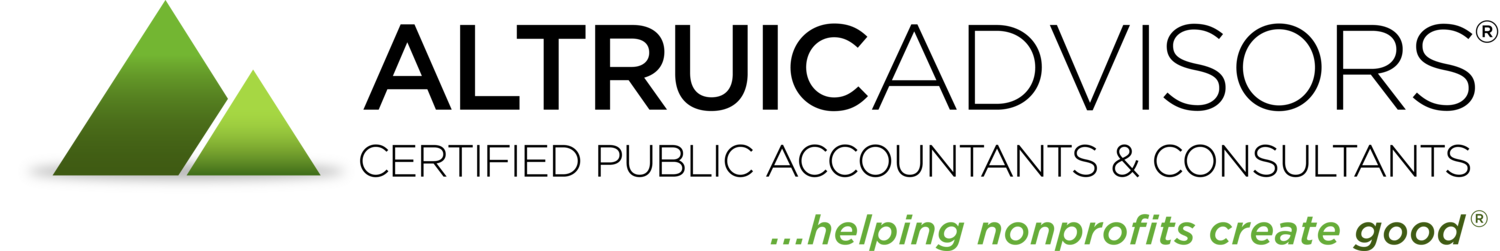If you have experience with accounting or bookkeeping, you're probably familiar with QuickBooks. Whether it's the desktop version or (our preference) QuickBooks Online, it's hard to deny that QuickBooks is king in the world of small business and nonprofit accounting technology. Over the years, our accountants have shared their favorite tips and tricks for navigating this ubiquitous bookkeeping software. We've collected some of our best advice and most helpful resources here.
Customize Your Lists to Save Time in QuickBooks Online - From recurring transactions to custom form styles, QBO offers many opportunities for time-saving customizations.
Tracking Your Nonprofit Finances in QuickBooks Online - Make QuickBooks work for you by using a clear organizational structure of accounts, class codes, and location codes.
QuickBooks Online Tutorials and Free Resources - These videos, websites and blogs are a great source of advice.
Customize Your QuickBooks Online Experience with QuickBooks Labs - Interested in trying out the next new thing? You'll want to explore QuickBooks Labs.
A Review of the QuickBooks Online Mobile App - Bookkeeping on the go!
Connecting Your Bank Accounts in QuickBooks Online - Automatically upload your bank transactions so you can review and reconcile more quickly.
Using the Undeposited Funds Account in QuickBooks Online - Our Nonprofit Accounting Specialist calls this "an organizational life saver."
One Simple Trick to Navigating QuickBooks Online - If you're transitioning from the desktop version to the online version, this super-simple tip might help you get more comfortable.
Time-Saving QuickBooks Tips - Shave a few minutes off your bookkeeping tasks!
Using Class Codes in QuickBooks - Class codes can add another layer of detail to your financial data.