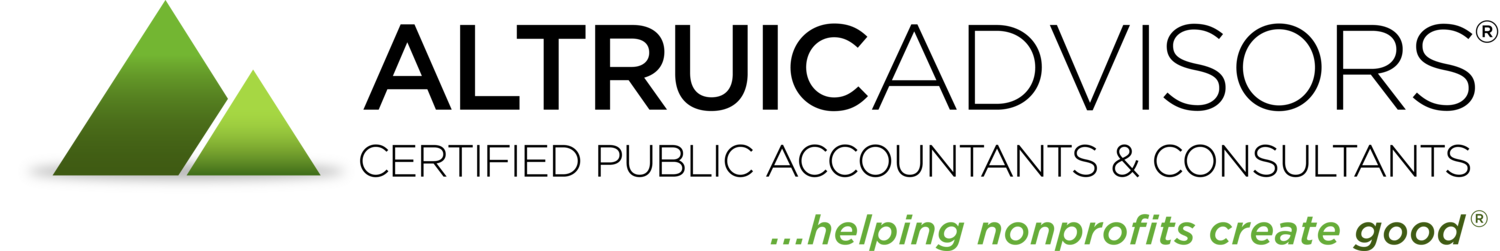Many nonprofit organizations struggle to categorize their financial data in a way that makes it easy to locate, interpret, and report. You might need to track specific data for different geographic sub-divisions, multiple programs or departments, grants and restricted funds, or project-specific expenses that cross fiscal years. Without the right organizational structure, this can be quite a challenge!
It’s also fairly common for an organization’s tracking needs to change over time. As your finances become more complex, you may find it helpful to use the built-in tracking features in your accounting software. Most accounting programs will offer a variety of different tracking methods. QuickBooks Online currently offers three: chart of accounts, class codes and location codes.
Chart of Accounts
The chart of accounts is your basic starting point for organizing and categorizing financial transactions. This is where you might find broad categories such as “Shipping Expenses” or “Auction Income.” Most accountants would agree that when a chart of accounts becomes too long, it can become unwieldy and cause confusion for both accountant and client. It’s more efficient to keep the chart of accounts as concise as possible, and then incorporate another method for secondary tracking if needed.
Class Codes
Class codes in QuickBooks Online add another layer of detail to your organizational structure. Class codes are very flexible; they can be applied to any transaction, and each transaction can be split between multiple class codes. Classes allow you to flag transactions that might otherwise be difficult to track down months or years down the road. For example, you might need to know how much you spent on printing costs for a specific workshop in 2015. If you used a class code for that workshop, you will easily be able to pull a report that shows all workshop-related printing expenses (and hides any non-workshop printing expenses made in the same time period).
Location Codes
Location codes are similar to class codes, by allowing you to flag transactions under a specific geographic location. If you have multiple programs in different countries, cities, or neighborhoods, this can be a great way to organize your data. However, location codes are less flexible than class codes - each transaction can only be assigned to one location. If you need to split an item between multiple locations, you will need to make an additional journal entry. You may want to avoid using location codes if you regularly split transactions between two or more locations.
The key to organizational success in your accounting system is to think it through by first drafting several different account/class/location lists. Compare those lists to your reporting requirements to see which organizational structure will make it easiest to pull the information you need. If your board regularly asks for data on specific locations or programs, make sure you have a class for those. You’ll also want to consider the possible growth of your organization and additional needs that might arise in the future.
Using a variety of tracking features can be a huge time-saver at the end of the year. If your organization undergoes an annual audit, having clearly organized accounts and classes will allow your auditors navigate your financial records more quickly. But it’s also helpful on a day-to-day basis to help manage your income and expenses, and be prepared when questions arise. With a well-organized chart of accounts and consistent use of class and/or location codes, all the information you need is at your fingertips!