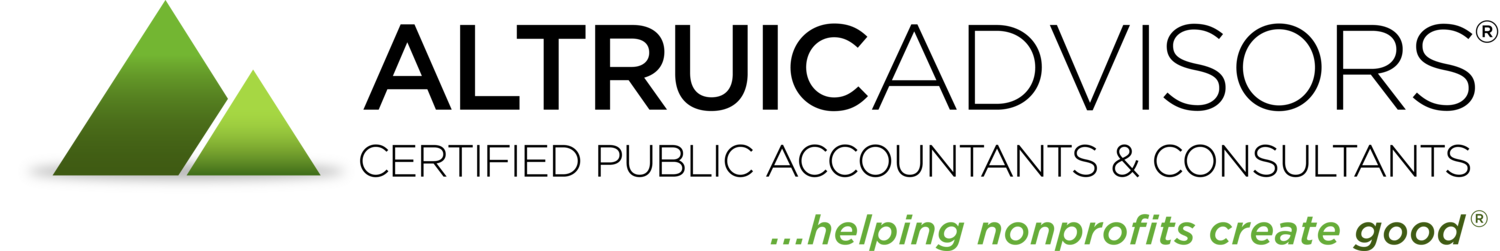Even after using Quickbooks for so many years, I still find myself learning new things and utilizing features that I never used much in the past. One recent addition to my Quickbooks day-to-day is the undeposited funds account. I’ve recently begun working with a couple of organizations that send out and receive payments for a large number of invoices. I’ve found the undeposited funds account to be an organizational life saver.
When a payment is received and entered into Quickbooks, you have the option to select a bank account that the payment is going into. By selecting the undeposited funds account, you are able to keep track of payments that are received before they are deposited in the bank. This is helpful because you can see funds that will soon be deposited and you can also keep track of individual checks/cash to make sure that nothing gets misplaced between the time it is received and the time that you deposit it. When you do deposit these items and enter that deposit into the “Bank Deposit” screen you will have the option to either enter new deposit items or select from the items sitting in your undeposited funds account. You check them off, make sure your totals match, and you’re done!
Using this account also makes reconciling at the end of the month much easier because you can batch your payments received so that they match what shows up on your bank statement rather than having many individual items to sort through at reconciliation time.