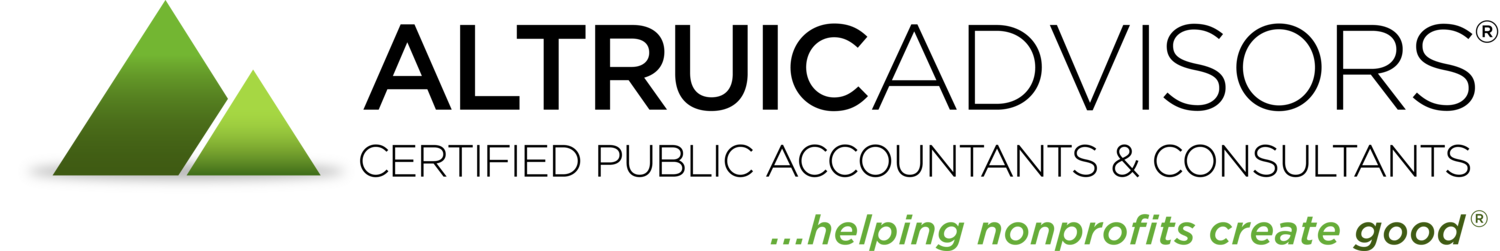When it comes to my work day I have a pretty flexible schedule, thanks to Altruic’s cloud storage system and telecommunicating capabilities. This is wonderful when it comes to balancing my work and family life, but it also means that I’m not always at my computer during “normal” hours when our clients are working. I always try to respond to client questions as quickly as possible, both to help clients out and so I don’t have unanswered emails sitting in my inbox. Because of this, I’m always looking for ways to stay connected even if I’m away from my desk. So I thought it was time that I try out the QuickBooks Online mobile app.
The app is free if you already have a QuickBooks Online account. You simply log on with your same username and password. Getting this set up was a breeze.
When you open the app, you will see menu options similar to those in QBO – Customers, Vendors, Transactions, Reports, etc. From these menus you can view customer and vendor records, create and send invoices, receive payments and view account registers to name a few things. All of these tasks seem pretty intuitive and straightforward to complete in the app.
Things that are not immediately apparent to me are how to enter a deposit that’s not tied to a customer invoice, how to view the chart of accounts, and how to run a report other than the P&L and balance sheet. It’s possible that these things are buried in the app somewhere but I have not found them yet in the time I have been using it.
Overall, I don’t think I would generally use the app to enter or create transactions. The exception would be if there was a very time-sensitive task to complete when I wouldn’t have immediate access to my computer. In that case, both myself and my clients would appreciate the ability to do so. However I do find that it’s useful to be able to look up information at any time, and to be able respond to client questions even if I’m not at my office. For a free app it certainly doesn’t hurt to have it on my phone, and if it helps me cross a few things off my list while I am away then I think it’s a win!
(Our preferred bill pay management system, Bill.com, also offers a smartphone app for clients and accountants who are often on the go. Between these two apps, you can always stay on top of your organization’s finances!)