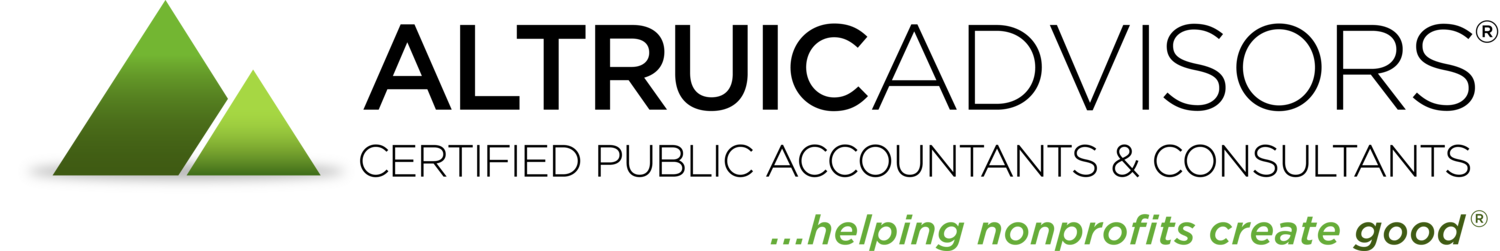Earth Day is on April 22nd, and there has never been a better time for your organization to go paperless! After a year of working remotely, many nonprofit organizations have found that traditional paper documents are not only bad for the environment – they’re inefficient and inflexible too. After all, it’s difficult to access your file cabinets, sign a check, or pick up the office mail when all your staff members are working from home.
Accounting departments are often the worst offenders when it comes to unnecessary paper. Financial professionals are trained to make sure that every transaction has sufficient supporting documentation. But documentation doesn’t have to involve physical paper. In many cases, electronic forms of documentation – like time-stamped digital approvals, ACH payment tracking, and password-protected PDFs – can be even more secure than the traditional paper version.
When your annual audit rolls around, it can also save significant time (and money) when your audit documentation is already digitized. A secure file-sharing system allows you to quickly transmit documents to your audit firm without the hassle of digging through box after box of paper files. This helps your auditor make the best use of their time, and keeps your audit costs down.
Between the COVID-19 pandemic and the increasing desire to go green, more nonprofit organizations than ever are choosing to transition to paperless accounting systems. Here are some tips to help your organization go paperless.
Break the Paper Habit
In a typical office environment, it’s easy to rely on paper. Some people simply prefer the tactile feel of paper documents, while others worry about the electronic version getting lost or deleted. But if you and your coworkers were previously in the habit of printing out every email, statement, or office memo, the shift to remote working may have cooled that impulse. If you still find yourself wanting a hard copy of every document, try to analyze that feeling and search for alternative solutions. Are you concerned about losing files? Back up your files regularly to multiple locations. Do you have trouble locating digital documents? Use a standardized file naming system so you can easily search by keyword. Do you often hand-write notes on physical papers? Try using Adobe Acrobat or another file-editing software to annotate PDFs without paper or pen.
Use the Right Tools
If you’re not comfortable with paperless accounting, you may not be using the right tools. Research and choose carefully to find the right tools for your organization. For example, secure file-sharing software makes it easy to send documents back and forth and to collaborate remotely with your accounting team. If your organization has a lot of outgoing expenses, an intelligent accounts payable platform like Bill.com can provide an all-in-one system for recording, approving, and paying bills. With a cloud-based accounting system like QuickBooks Online and read-only access to your online bank statements, you can customize access for your accountants, auditors, and team members and improve your internal controls. And a good document scanner can be a valuable tool when you first begin to transition to a paperless system.
Choose a Cloud-Based Accounting Firm
Not every accounting firm has the same comfort level with paperless documents. At Altruic Advisors, cloud accounting isn’t just a pandemic response – it’s our business model. Our accountants have always collaborated remotely with coworkers and clients. We invest in paperless technology that allows maximum flexibility, security, and affordability for our firm and for the nonprofit organizations we serve. Whether we’re conducting an audit, preparing a Form 990, or managing your day-to-day bookkeeping, we use paperless, cloud-based technology at every level of our firm.