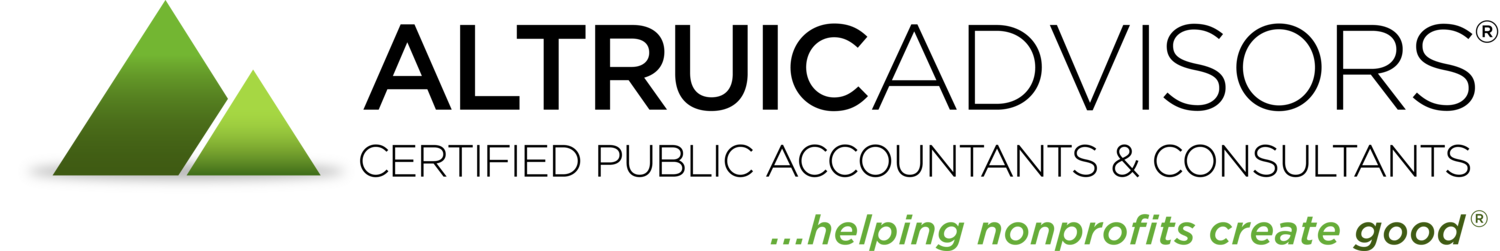At Altruic Advisors, our favorite accounting platform for nonprofit organizations is QuickBooks Online. While other accounting platforms may offer features more specifically tailored for nonprofits, we’ve found that QBO is still the best all-around accounting solution for most organizations. Unlike the desktop version, QuickBooks Online is easy to learn and use, and offers cloud-based sharing and syncing options to seamlessly connect with third-party apps and providers.
Our accountants have extensive experience using QuickBooks Online. Over the years, we’ve shared many of our best tips and tricks to help our nonprofit clients get the most out of their accounting software. Read on to learn more about how to make QuickBooks Online work for you!
QuickBooks Online for Nonprofits
How To Track Grant Funding in QuickBooks Online
Use QBO’s “class tracking” feature to link any transaction to a specific grant or fund.
Tracking Grants by Donor in QuickBooks Online
Track the related donor for incoming and outgoing funds, and easily generate donor-specific reports.
Project Tracking in QuickBooks Online
QBO’s “project tracking” feature adds an additional layer of detail to any transaction. (Only available in QBO Plus, Advanced, and Accountant.)
Recording and Tracking Net Assets
There are several ways to track restricted net assets (i.e. donations that come with donor stipulations). The “class tracking” feature in QBO is often the easiest, most accurate method.
Simplify Your Accounting For Small Donations
If your organization receives a large quantity of small donations, QBO can help reduce the record-keeping burden and limit your manual data-entry.
How To Use QuickBooks Online
How To Reclassify Transactions in QuickBooks Online
Learn how to quickly modify or correct many different transactions all at once.
Set up “rules” in QuickBooks Online to automatically categorize transactions from your bank feed.
3 Advanced Settings to Streamline Your Accounting in QuickBooks Online
Streamline and protect your QBO account with these advanced settings.
General Tips for Using QuickBooks Online
QuickBooks Online Tips and Tricks for Remote Accounting
From keyboard shortcuts to browser hacks, these quick tips will help you work more efficiently in QBO.
3 QuickBooks Online Tips to Maximize Your Tiny Laptop Screen
You don’t need new glasses! If your small laptop screen gives you headaches when using QBO, adjust these settings to improve your experience.