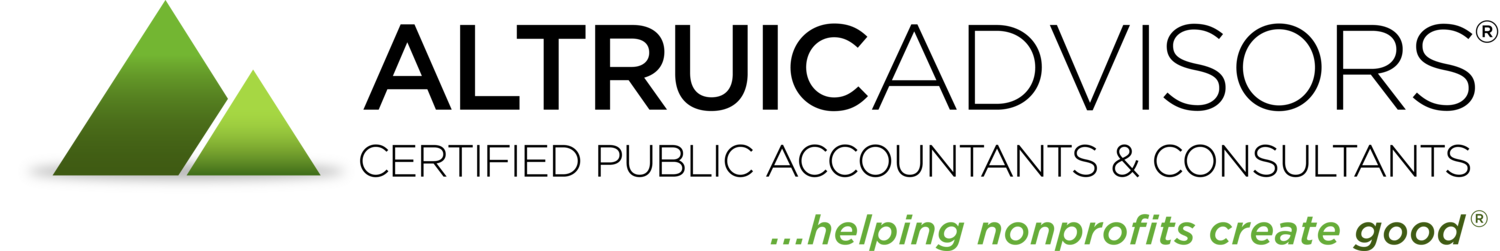At Altruic Advisors, one of the first things we do when onboarding a new client is to move their accounting file to QuickBooks Online (if they’re not already using that platform). As a team that works remotely with nonprofit organizations all over the country, QuickBooks Online allows any of our staff members to work on any client as needed. Until recently, QuickBooks Online Plus was the most advanced version of Intuit’s cloud-based accounting software, and the one we used for the majority of our clients.
What’s Changing?
Intuit recently announced that over the next few months they will begin to roll out new usage limits in several areas of QuickBooks Online Plus. At the same time, Intuit is also introducing QuickBooks Online Advanced as a new product designed for organizations that feel they may have outgrown QuickBooks Online Plus. If an organization exceeds one of these new usage limits, they will need to upgrade their account subscription.
The new usage limits for QuickBooks Online Plus are:
250 active accounts in your chart of accounts
A combined total of 40 active classes and locations
5 billable users
When Is It Happening?
If you’ve been using QuickBooks Online, you might have noticed recent messages letting you know that you have reached one of the new usage limits. When you are logged into the company file the alert will appear at the top of your screen like this:
The good news is that if your organization has reached one of the limits, you don’t have to do anything right away. You can continue to use the same version of QBO until you need to add a new item in the category where you are over the limit. At that time, you will be prompted to upgrade to QuickBooks Online Advanced (or whichever level is the next up from the one you have been using). Clients that are currently billed under an accountant’s wholesale platform are grandfathered into their current QBO subscription and can continue to add items over the usage limit until June 15, 2019.
What Is QuickBooks Online Advanced?
If you need to upgrade your organization’s account to QuickBooks Online Advanced, here are a few things to expect:
No limits on chart of accounts, classes or locations
Up to 25 billable users
The ability to define and limit user roles in more detail
A built-in subscription for Fathom reports
What Will This Cost Our Organization?
The current cost for QBO Plus is $30/month for clients billed under a wholesale plan, or $60/month with no discount. The move to QBO Advanced is a significant price jump to $105/month for clients billed under a wholesale platform and $150/month non-discounted. After September 30, 2019, the wholesale price for QBO Advanced may increase even more. With such a large price jump, many nonprofits will likely be hesitant to make the leap to QBO Advanced. Fortunately, accounts can be downgraded as well as upgraded, so even if you have to temporarily upgrade your account, you can downgrade back to QBO Plus if you are able to get under the usage limit at a later date.
What Should We Do Now?
Altruic Advisors is taking a proactive approach with our nonprofit clients to assess the new usage limits on a case-by-case basis before the June 15th deadline. To assess your own usage, take a look in your QBO company file at the chart of accounts, class and location, and user management screens to see if you have any messages alerting you that you are over the limit. If so, you may be able to deactivate unnecessary accounts, users, classes or locations to bring your organization back under the limit. You might be shocked at how many disused accounts are still active. Some accounts, classes or locations may not have been used in years, but will still count against the new usage limits unless you make them inactive. You could do some spring cleaning and save money with one project!