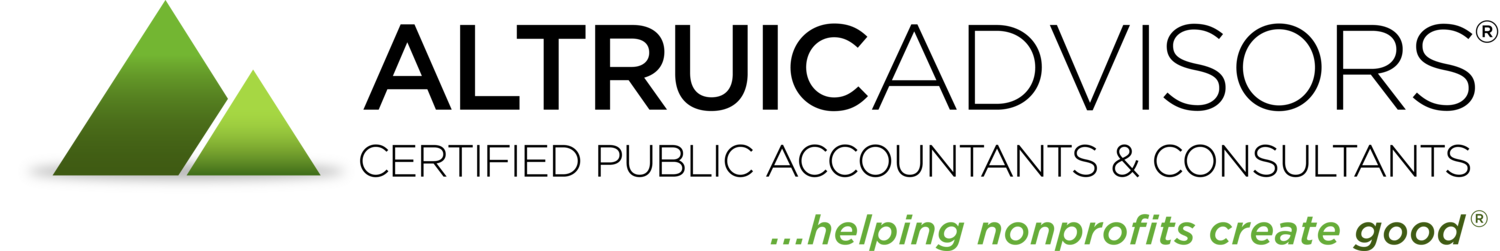Has your nonprofit ever been asked to fill out a W-9 form? This may happen if your organization provides any contracted services, such as consulting, training, speaking, or rental services. The company or organization that is paying you will often ask you to fill out a W-9 for tax purposes.
The W-9 is an informational form. You can download this form from the IRS website. It is not submitted to the IRS; you should fill it out and send it back to the company or organization that requested it. The information that you provide on the W-9 form will help that company determine what – if any – tax forms they may need to issue at year-end.
And to answer a common question: Yes, even tax-exempt nonprofits need to fill out the W-9 form when requested!
The W-9 form includes three main sections:
Taxpayer information (name, address, tax classification)
Taxpayer Identification Number
Certification
Taxpayer Information
The top part of the W-9 form asks you for some basic information about your nonprofit. If you’re unsure about any of this information, check with your organization’s lawyer, accountant or tax preparer.
Box 1: Name
This is your nonprofit’s full, legal name as shown on your Form 1023 (your original 501(c)(3) application) and/or your articles of incorporation.
Box 2: Business Name
If your organization operates under a different business name or DBA name, include that name here. Otherwise, leave this line blank.
Box 3: Federal Tax Classification
For incorporated, exempt nonprofit organizations, check the “Other” box and write in “Nonprofit corporation exempt under IRS Code Section 501(c)(3)” or whichever type of exemption your organization holds – 501(c)(4), 501(c)(6), etc.
In rare cases, a nonprofit may be classified as an unincorporated association, trust, or other tax structure instead. If this is the case, check the appropriate box.
Box 4: Exemptions
If you’re a tax-exempt nonprofit, you can leave this box blank.
Box 5 & 6: Address
Enter your organization’s mailing address.
Optional: Requester’s Name and Address
This is an unnumbered box where you can write in the requester’s name and address for your own record-keeping purposes. Otherwise, leave this box blank.
Box 7: Account Number
This is another optional box. Some requesters may ask you to include a specific number here; otherwise, leave this box blank.
Taxpayer Identification Number
The middle section of the form asks you for your taxpayer ID number. Enter your organization’s employer identification number (EIN). If your organization does not yet have an EIN, you must apply for one. Always leave the social security number (SSN) field blank; this is only used by individuals, not nonprofit organizations.
Certification
The final part of the W-9 form is the certification. Sign and date the form to certify that all the provided information is correct. If you frequently receive W-9 requests, your organization may want to designate one or more individuals who are authorized to complete the W-9 form on behalf of the organization.
As with most IRS forms, the W-9 can look complicated and intimidating at first glance. But once you start breaking it down, you’ll find that it’s not a difficult form to fill out. If you have any questions about your organization’s tax classification or other items on the W-9 form, it’s well worth consulting a professional so you can keep that information on hand for the future.