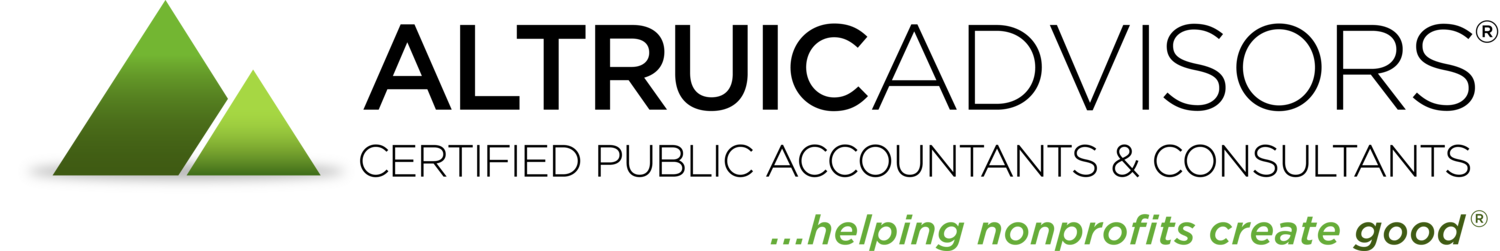Whether you’re a CPA or not, it’s hard to deny the monumental role QuickBooks software plays in the world of accounting and bookkeeping. Sure, there are plenty of other up-and-coming options such as Xero, Sage, FreshBooks, and more, but QuickBooks Online is still our favorite cloud accounting software for small to mid-sized nonprofits. So perhaps it’s no surprise that whenever QuickBooks Online releases a new update, we get really, really excited.
Enter the September 2015 QuickBooks Online update. This recently rolled-out update includes a few new options to make your QuickBooks experience smoother and faster. Among the new features included in this update is the ability to search your customers and vendors by phone number. Received a mysterious, garbled voicemail with nothing more decipherable than a phone number? Now you can look them up through QuickBooks and be fully prepared to return their call.
Another new feature is the ability to add subtotals to invoices and estimates. If you’re invoicing a customer for a variety of different goods and services, you can now group like items together and add subtotal rows for additional clarity. It’s a small change, but a much-appreciated one!
The final change in this new update affects how you interact with bank feeds. You can now rearrange the order of bank accounts on the home page and Banking page to sort them by most-used, alphabetical, or any other method (very helpful if you have lots of different accounts). You can also clean up your bank transaction details by replacing the Description column with a Bank Detail column. This will show the full description from the bank alongside the transaction details, making it easier to match transactions and reconcile your bank accounts.
For full details of the September 2015 QuickBooks Online update, visit the Intuit QuickBooks Blog.