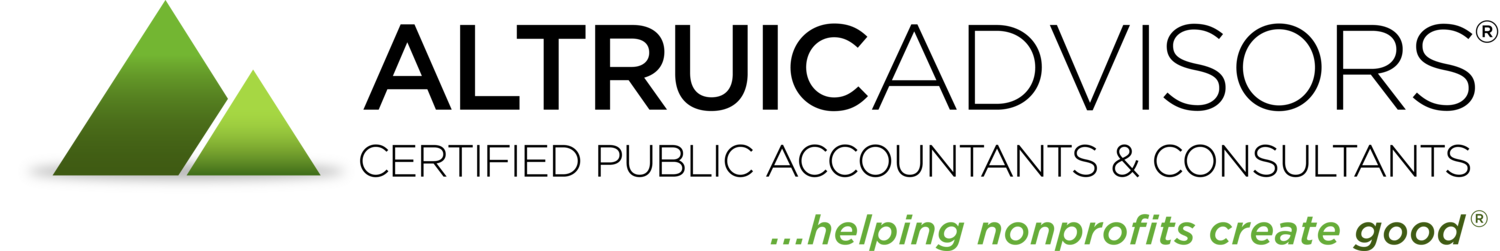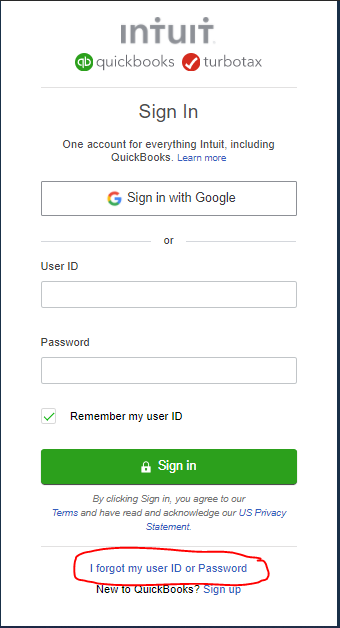QUICKBOOKS ONLINE
QuickBooks Online is a cloud-based accounting and financial management software.
How To Run a Report in QuickBooks Online
Log in at: https://c70.qbo.intuit.com/
Go to Reports. If you have read-only access to QBO, reports are the only thing you will have access to.
Find a report and click on it. You can search for a report by name, or scroll down to view all reports. Click the star icon to “favorite” your most frequently used reports.
Set the report period and other customizations. Click the Customize button for more options, such as adding or removing columns, filters, and more.
Click “Run Report.” Use the icons and options shown at the top of the report to print, export, or change the display of the report.
To see more details in a report, click on the amount. This will show the individual transactions that make up that amount.
How To Reset Your QBO Password
Go to the login page at: https://c70.qbo.intuit.com/
Click on “I Forgot My User ID or Password.”
Follow the instructions to reset your password.