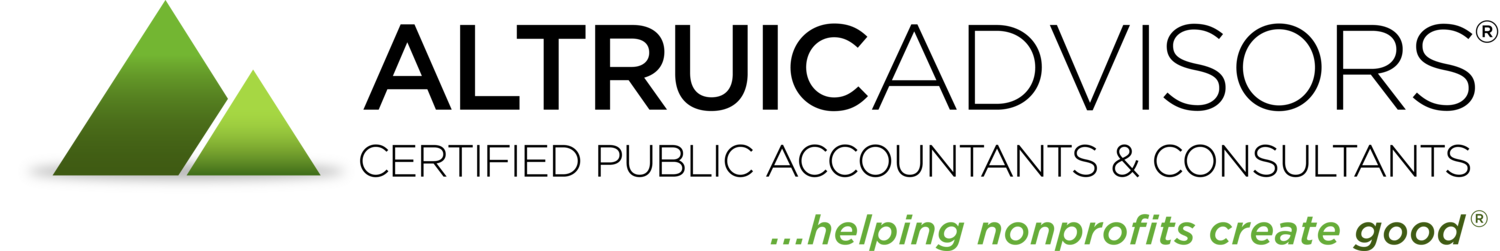There comes a point with every nonprofit organization where your old technology just doesn’t cut it anymore. Whether you’ve expanded beyond the capabilities of your existing tech, or it’s simply become too outdated, your organization will inevitably have to upgrade someday. But it’s no surprise that many nonprofit organizations are reluctant to spend their limited funds on new technology. The constant pressure to reduce overhead costs makes it hard to justify the expense, and there’s always a risk that the new system might not work the way you hoped. This makes investing in new technology a difficult, stressful process for many nonprofits. Fortunately, there are some things you can do to help ensure your investment pays off.
Do Your Research
When considering purchasing a new or upgraded technology, it’s important to fully understand all your options. In today’s tech world, there are more tools, apps, and services than ever. This can be confusing, but it can also work to your advantage. Read reviews, ask your peers for personal recommendations, and find out what programs other nonprofits and businesses of your size are using. Focus on how you use technology to determine what you really need – for example, if you spend most of your time out of the office or on the road, you might need a cloud-based system with a strong mobile interface.
Questions to ask: What are the long-term operating costs of this technology? Can you bundle services together for less? Are you unnecessarily duplicating features of certain programs or apps that you already have? Are you paying for services that you’re unlikely to use? How much do “add-on” services cost, and how does that compare to similar stand-alone services? What kind of support is available if you encounter problems with your new technology?
Don’t Jump In Too Quickly
If possible, avoid long-term contracts that lock you into a service for a pre-determined period of time. Things can change quickly in the nonprofit sector, and it’s important that you can respond to those changes without being hampered by your technology. Software as a service (SaaS) has revolutionized the tech world with flexible, monthly subscriptions that can be changed or cancelled as needed. This can be a good way to dip your toes into a new technology without overcommitting yourself. Either way, make sure you have an exit plan in place. Nothing lasts forever – especially not technology.
Questions to ask: What happens if this new technology doesn’t fit our needs? Can we cancel without penalty? Can we export our existing data to another platform or would we have to build it up from scratch again? How easy would it be to transition to a different system down the road?
Do Set Benchmarks
Your organization should be regularly assessing the performance of your tech platforms and services. Ask your staff for feedback, and keep track of how much time you’re spending with each program. Set specific benchmarks and deadlines to help you determine if your investment is paying off. For example, you might set a goal of 20% reduction in printing costs within one year after investing in a digital file sharing system. If your goal is to save time, make sure to account for the initial training time to get familiar with the new system. Without proper training, most people are unlikely to use a system to its full capabilities.
Questions to ask: What problem are we trying to solve with this new technology? How will we assess its performance? How much money do we need to save in order to offset the cost of the new tech? What kind of learning curve can we expect?
Don’t Put All Your Eggs In One Basket
When it comes to technology, it’s best to be prepared for the worst. If something goes wrong with one system, your entire office shouldn’t come to a screeching halt. Take a page from your fraud prevention plan, and keep different services segmented from each other. But that doesn’t mean you have to give up the efficiency of a streamlined system – many cloud-based services integrate with each other, allowing you to build a completely custom system of independent applications. And don’t forget to always back up your data!
Questions to ask: What happens if…(my laptop gets stolen/our internet goes out/our membership database gets hacked?) How easy or difficult would it be to swap out one of our tech applications? If this system stops working, what is our Plan B?