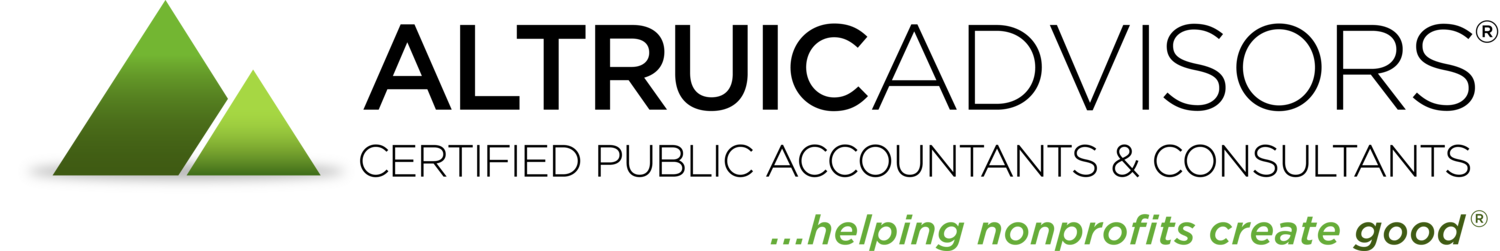Some of the most common challenges for nonprofits are the restrictions that come with the funding they thrive on. Nonprofits often struggle to keep track of restricted fund balances and lack a clear view of unrestricted funding. With that in mind, it is important that your organization has a thorough understanding of the different types of restricted funding and has a efficient system to track all restricted activity.
Some Basic Definitions of Restricted Funding
Unrestricted: Funds available for all uses
Temporarily Restricted: Donors place limitations based on either predetermined time limits or specific duties
Permanently Restricted: The funded organization collects interest but never the principal amount of the gifted funds in perpetuity
Quick Ways to Track Restricted Funds in QuickBooks and Excel
One of the easiest ways to track funds in QuickBooks is to set up “jobs” or subclasses and associate them with each expense or revenue related to the restricted funding. QuickBooks will allow you to pull profit and loss statements displaying contributions from that specific grant, allowing your organization to see how much funding should be released to unrestricted funding. Setting up the appropriate classes will empower your organization to better understand your finances.
To keep a running balance of restricted funds, some organizations keep a separate bank account. Any revenue received from a restricted grant is deposited into this account. Then, on a monthly basis, the organization identifies the expenses related to that grant and transfers the funds so that the balance sheet shows an accurate picture those restricted funds.
An alternate method would be to keep track of restricted balances in Excel. Create a spreadsheet with a column displaying the beginning balance from the prior month or the total amount of the funds received. Then determine how much of the grant was received, enter amounts into a second column, and add these amounts to the beginning balance. The next column will show how many expenses were spent related the grant - subtract that to determine the updated restricted balances.
These methods will help you manage your restricted funds by providing an accurate view of how much usable funding is on hand. This will give you the information you need to make important financial decisions for your organization, and will also facilitate your auditor in determining the current balance of temporarily restricted funding.